Are you looking to showcase the authors of your WordPress site but feel daunted by the idea of coding? Fear not! Adding an author box can be a breeze with just a few simple steps, and no coding expertise required.
WordPress is a versatile platform that allows you to display information about the authors of your posts. An author box is a fantastic way to personalize your content and give credit where it’s due. Follow these steps to add an author box to your WordPress site effortlessly:
Step 1: Install and Activate a Plugin
WordPress offers numerous plugins that make adding an author box a walk in the park. One such user-friendly plugin is “Simple Author Box.” Here’s how you can install it:
- Login to your WordPress Dashboard: Enter your credentials and access your site’s admin area.
- Navigate to Plugins: Click on “Plugins” in the left-hand menu.
- Select “Add New”: Click on “Add New” at the top of the Plugins page.
- Search for “Simple Author Box”: In the search bar, type “Simple Author Box.”
- Install and Activate the Plugin: Click on “Install Now,” and once installed, click on “Activate” to activate the plugin on your site.
Step 2: Configure the Author Box Settings
After activating the Simple Author Box plugin, it’s time to set it up according to your preferences:
- Go to the Plugin Settings: Find “Simple Author Box” in the left-hand menu and click on it.
- Customize the Display: You can customize the author box appearance by choosing the elements you want to display, such as the author’s name, bio, avatar, social media links, and more.
- Style the Author Box: Adjust the styling options to match your site’s design and layout. You can modify the colors, font sizes, and alignment.
- Save Changes: Once you’ve configured the settings, click on “Save Changes” to apply them.
Step 3: Assign Authors to Posts
Now that your author box is set up, you’ll want to associate authors with their respective posts:
- Edit or Create a Post: Go to your existing posts or create a new one.
- Locate the Author Box Settings: Scroll down on the post editing screen until you find the Author Box settings provided by the plugin.
- Select the Author: Choose the author you want to credit for that particular post from the dropdown menu or designated options.
- Update or Publish: Save your changes by clicking “Update” for existing posts or “Publish” for new ones.
Step 4: View the Author Box on Your Site
Once you’ve completed the steps above, you can preview how the author box looks on your live site:
- Visit a Post: Go to any post on your site.
- Scroll to the Bottom of the Post: Check if the author box appears below the content as configured.
- Verify the Appearance: Ensure that the author’s information is displayed correctly according to your settings.
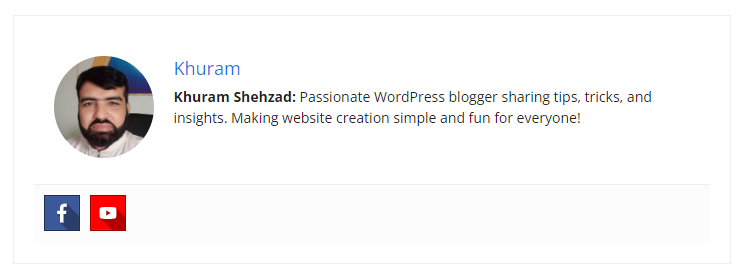
Congratulations! You’ve successfully added an author box to your WordPress site without touching a single line of code. Now, visitors can easily identify and connect with the talented individuals behind your engaging content.
For more perfect understanding watch the complete video on our YouTube channel.
Remember, other plugins are available too, so feel free to explore and choose the one that best suits your preferences. Enjoy personalizing your site and giving credit to your fantastic authors!

Khuram Shehzad: Learn digital marketing with Khuram Shehzad at khurams.com. Master online success with expert guidance! Specially, i am a Passionate WordPress blogger sharing tips, tricks, and insights. Making website creation simple and fun for everyone!